In this blog, I will tell you how to delete the history of watched videos from Facebook. If you run Facebook, then you must have seen some video often and if you don’t want to see the history of your watched videos on Facebook then, follow these steps carefully.
Table of Contents
How to clear Facebook watch history 2022
Step 1: First open your Facebook account
Step 2: Click on your profile picture on the top right side
Step 3: Click on Settings & privacy
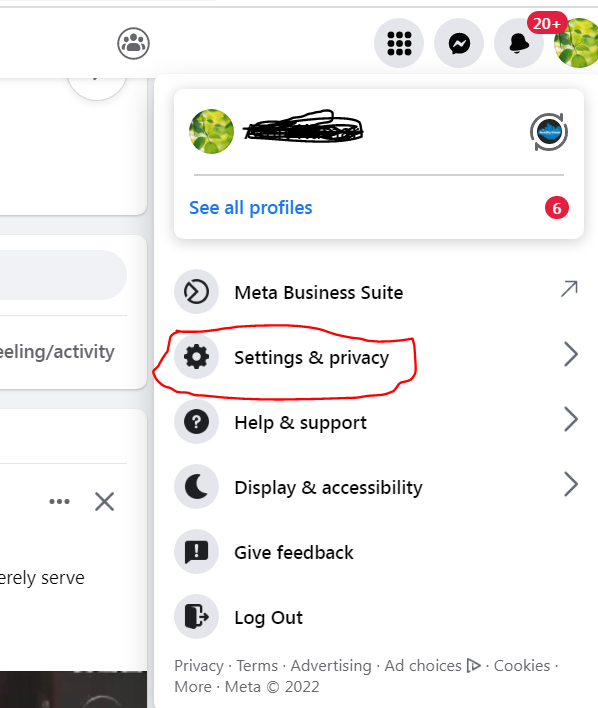
Step 4: Click on Activity log
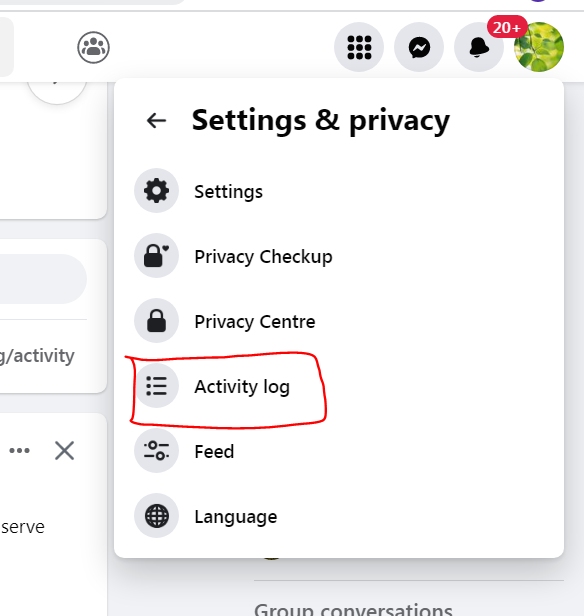
Step 5: Click on Videos you’ve watched
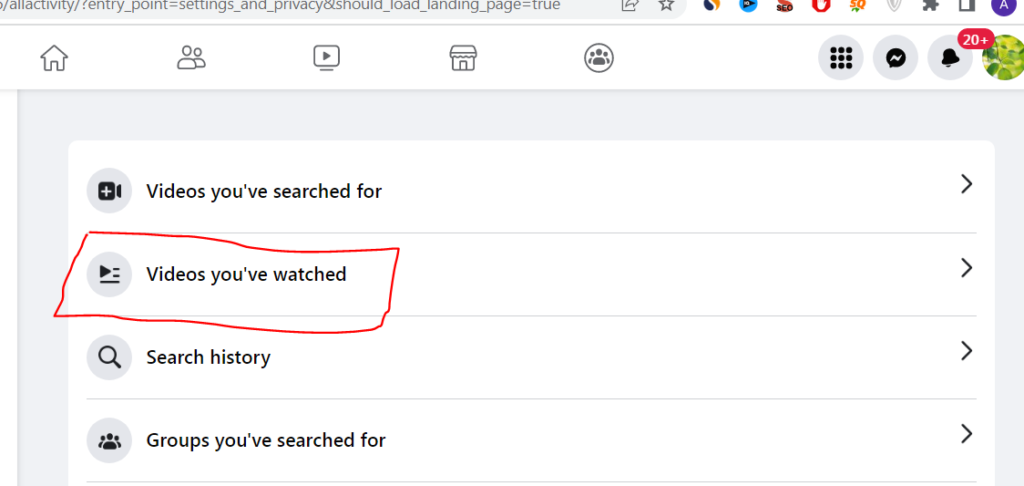
Step 6: Click on clear video watch history
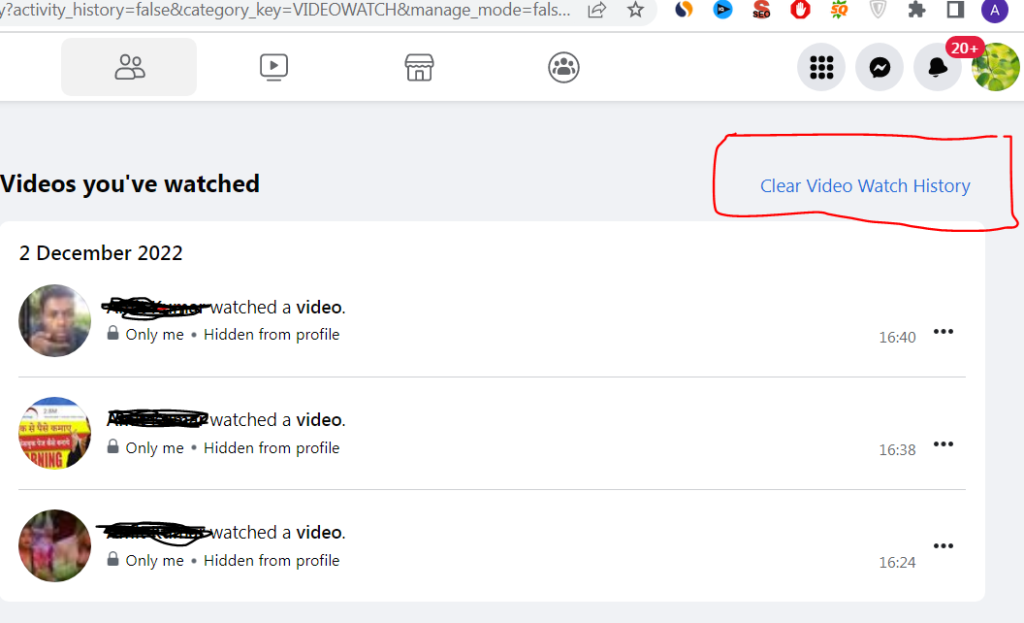

Done!

